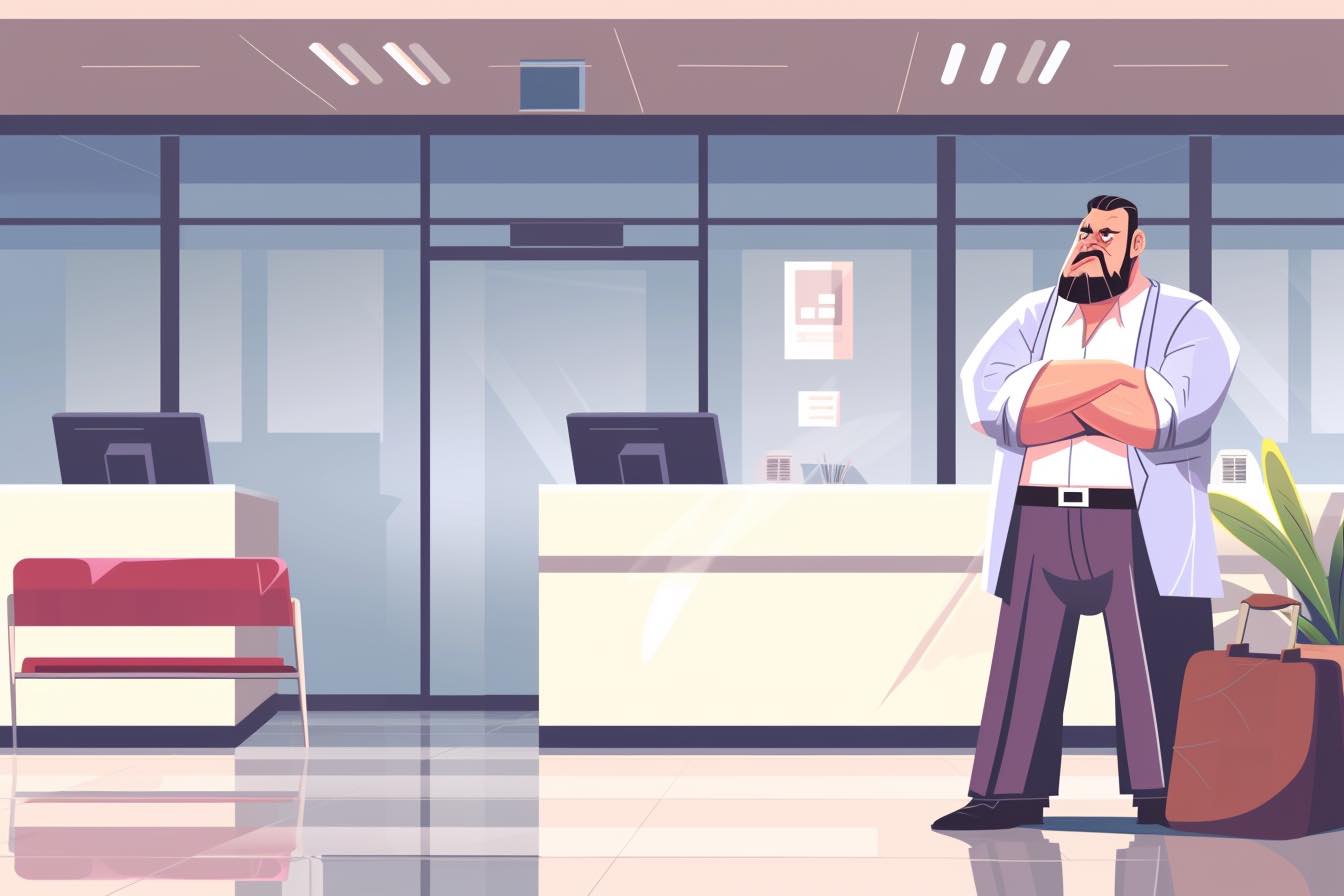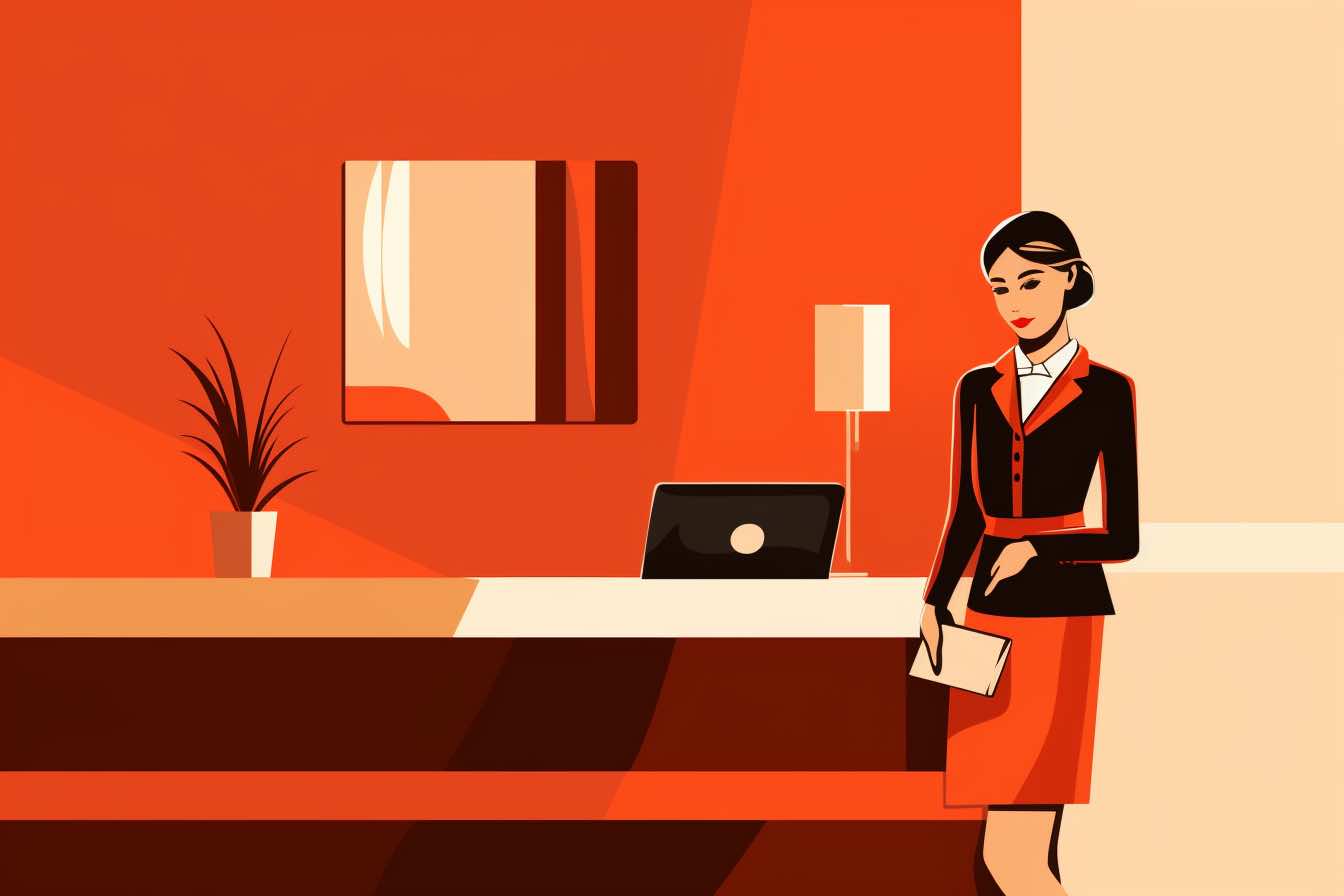If you have a driver’s license, chances are that you also have an amusing story about GPS directions.
Here’s mine: A few weeks ago, my family and I were driving from Cayucos, Calif., to Prescott, Ariz., when I noticed that the needle on the fuel gauge was pointing to “empty.” Not a problem, I thought. There must be plenty of service stations between here and Bakersfield.
We’d entrusted our route to the Google Maps app on my iPhone; it had never steered us wrong. The program assured me that yes, the winding road between Santa Maria and Interstate 5 was the fastest, most direct route to our destination. It even showed me the gas stations along the way: a Texaco, an Exxon and a Chevron.
Wrong on all counts.
Our “direct” route took us on a narrow two-lane road through Central California’s hill country, a sparsely populated part of the Golden State. By the time we reached the promised location of the first gas station, the “E” light was glaring at me from the dashboard and we were running on fumes. But the station was nowhere to be found. That was about when we noticed the refineries and realized that our helpful app couldn’t tell the difference between a gas station and a fuel processing plant.
The next frontier in Google Maps
Directions offered via smartphone through a mapping service such as Google Maps or Mapquest and aided by the Global Positioning System (GPS), the satellite-based navigation system that provides location information, have always been a little iffy. But recent advances hold the promise of change.
Google has unveiled what it’s calling a “next generation” update to its maps program that will allow it to map off-road locations; a spokesman told me that the company is also making all its directions “more accurate.” And Apple, maker of the uber-popular iPhone, has announced that it’s developing a new mapping application that will be available with its latest phone operating system. With two leading GPS apps in your smartphone, you’ll be able to plot a route with both to see whether they agree; if they don’t, you can consult a “real” map or just ask for directions.
It’s not yet clear whether the upgrades will arrive in time to benefit summer travelers. If they do, it won’t be a moment too soon.
The perils of GPS mishaps
Susan Miller, a communications consultant in South Florida, recently asked her Garmin GPS device to plot a course from Plantation, Fla., to SeaWorld in Orlando. Instead, the map led her to the SeaWorld gift shop at Orlando International Airport. (Fortunately, the theme park is only a few miles away.) “I thought we were headed in the wrong direction, but I kept doing what it told me to,” says Miller. “It was exasperating.”
An experience like that might be a one-time annoyance to some travelers, but it can be a big problem for travel-related businesses, such as Chehalem Ridge Bed & Breakfast in Oregon’s wine country. An error in Google Maps and other GPS-based mapping applications sends visitors on a two-mile detour down a gravel road, says innkeeper Kristin Fintel. “It’s frustrating for me, knowing that our guests were inconvenienced and that potential guests reading reviews might avoid us because it was a challenge to find,” she says.
Google says that it’s “aware” of the Chehalem mapping mistake and has made a partial fix.
Overlooked solutions in the GPS navigation world
Such problems aren’t new. Ever since GPS devices became available to a mass audience, complaints about circuitous directions have been a mainstay of the American road trip experience. Tales of nonexistent highways and bridges and harrowing turns down one-way streets make road-trippers chuckle and say, “Next time, bring a real map.”
And certainly, a paper map is a good idea if you’re visiting a place with poor cellphone reception or sparse power outlets. After all, when your phone or portable GPS unit runs out of juice, you’re as good as lost.
For some drivers, a better GPS experience is already in their grasp; it’s just a matter of paying attention. Rich Owings, an expert on GPS maps who publishes an online gear review site called GPS Tracklog, says that users often forget to update their software before they take a road trip, so their maps aren’t accurate. “When your settings aren’t right, that’s when people will end up routing over gravel roads,” he says. (Related: Why the #%@** doesn’t my power outlet work?)
And David Bakke, who edits the personal finance site Money Crashers, says that drivers often don’t bother to double-check their destination to make sure that the system didn’t identify the wrong place with a similar name. (Like, um, making sure that it’s a Texaco gas station instead of a refinery.)
Constant user feedback improves GPS Maps
Lynda Trujillo, a blogger who specializes in European travel and has had her share of misadventures with GPS directions, says immediate and constant user feedback to the app providers is the only way to keep the maps accurate. “They should set up a pop-up window that allows consumers to rate the route’s accuracy, or include a tab for easy reporting,” she says. “Something easy, like radio buttons you can click, with options to report a glitch.” (Here’s what you need to know about ridesharing.)
Maybe they will. If they’d offered that option when we were driving through the hills of California, I would gladly have given ’em a piece of my mind. We were within miles of running out of fuel, thanks in no small part to my all-knowing app. Just in time, we coasted down a gentle incline into the Central Valley off I-5, rolling to a stop at the first real service station since Santa Maria.
Some say that smartphones are getting smarter than humans, but after almost being stranded on a lonely mountain road, I know that isn’t true.