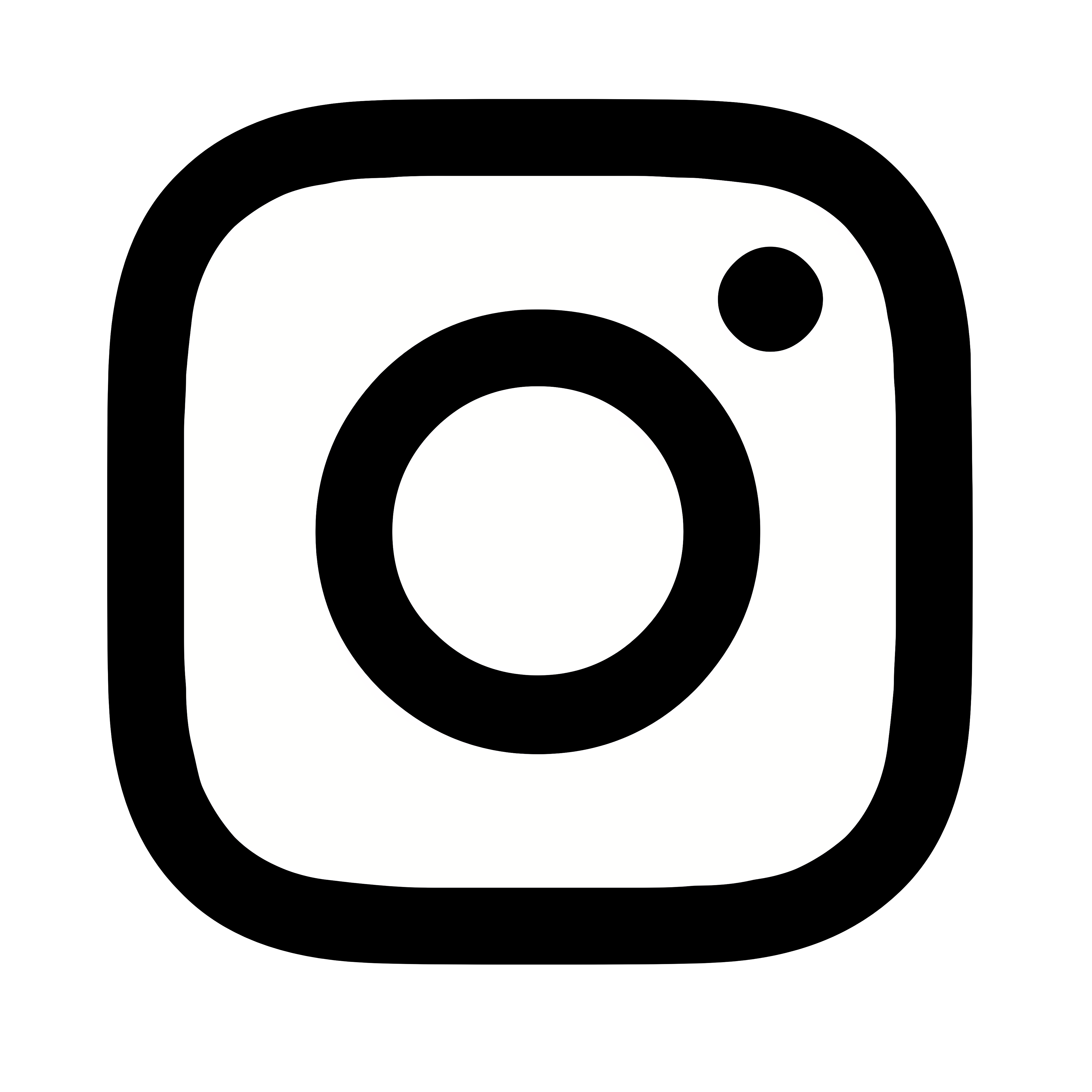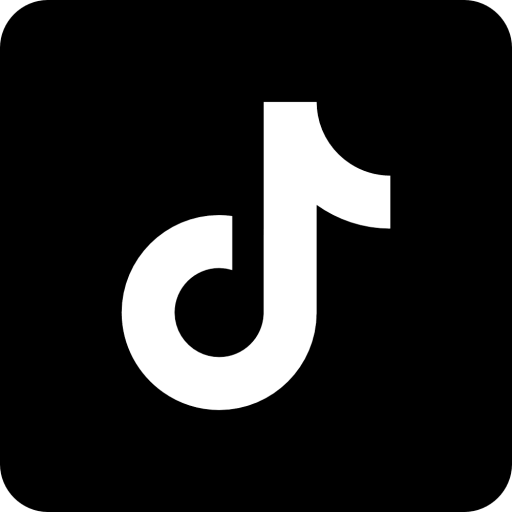Skullcandy is a brand that makes affordable headphones, earbuds, and other audio products.
What you need to know about Skullcandy
Customer service experiences with Skullcandy can be hit or miss. Some users report fast, helpful responses, while others find the support to be slow.
- Skullcandy’s customer service response times can vary depending on the method of contact, the volume of inquiries, and the nature of the issue.
- You can resolve a problem with Skullcandy with our insider guide or through our executive contacts.
- Skullcandy’s customer service policies are standard. Here are our frequently asked questions about Skullcandy.
Skullcandy customer service response times
Skullcandy’s customer service response times can vary depending on the method of contact, the volume of inquiries, and the nature of the issue. However, here’s a general idea of what to expect:
| Live chat | Skullcandy’s live chat support is usually the quickest option for getting help. You can expect an initial response within a few minutes to 30 minutes during business hours. Live chat is available Monday through Friday from 8 a.m. to 5 p.m. Mountain time. |
| Phone support | Skullcandy’s phone support is usually the quickest option for getting help. Call 888) 697-5855. |
| Email support | Email inquiries typically take 1 to 3 business days to receive a response. Email address: You can send email to help@skullcandy.com, but it is recommended that you fill out the form with all the relevant information and supporting files. |
| Social media | Skullcandy is active on social media platforms such as Instagram, Facebook, and X. Responses can range from a few hours to a day depending on the platform and the inquiry’s complexity. |
How to resolve a problem with Skullcandy
This guide on how to solve a customer service problem will help you resolve most problems with the company. You can also refer to the executive contacts below or contact our advocacy team directly.
Skullcandy mailing address
6301 N. Landmark Drive
Park City, UT 84098
Skullcandy executive customer service contacts
Primary Contact
Tim Vidmar
Senior Director, Business Operations
6301 N. Landmark Drive
Park City, UT 84098
tim.vidmar@skullcandy.com
Secondary Contact
Andrew Carter
Senior Vice President, Operations
6301 N. Landmark Drive
Park City, UT 84098
andrew.carter@skullcandy.com
Chief Executive
Brian Garofalow
6301 N. Landmark Drive
Park City, UT 84098
brian.garofalow@skullcandy.com
What is Skullcandy's customer service number?
Skullcandy’s customer service number is (888) 697-5855.
What is the difference between Skullcandy and Soundlab?
Skullcandy is a audio brand that makes headphones, earbuds, and audio accessories. Soundlab, on the other hand, is Skullcandy’s exclusive loyalty program that provides members with benefits
Who is the CEO of Skullcandy?
Brian Garofalow is the CEO of Skullcandy.
How to get professional help with your Skullcandy problem
If you need help with Skullcandy, you can contact our advocacy team or just click the "Get Help" button. For immediate assistance, you can also send us a message on our Facebook group. Note: We do not charge for our advocacy.
Get HelpDISCLAIMER: The names, numbers and email addresses on this page are provided for informational purposes and are believed to be reliable. However, they should in no way be construed as a guarantee of their accuracy by Elliott.org. Company executives change their email addresses and phone numbers frequently to avoid contact with customers.
If an email address bounces or a phone number is wrong, please report it to us immediately through this form.