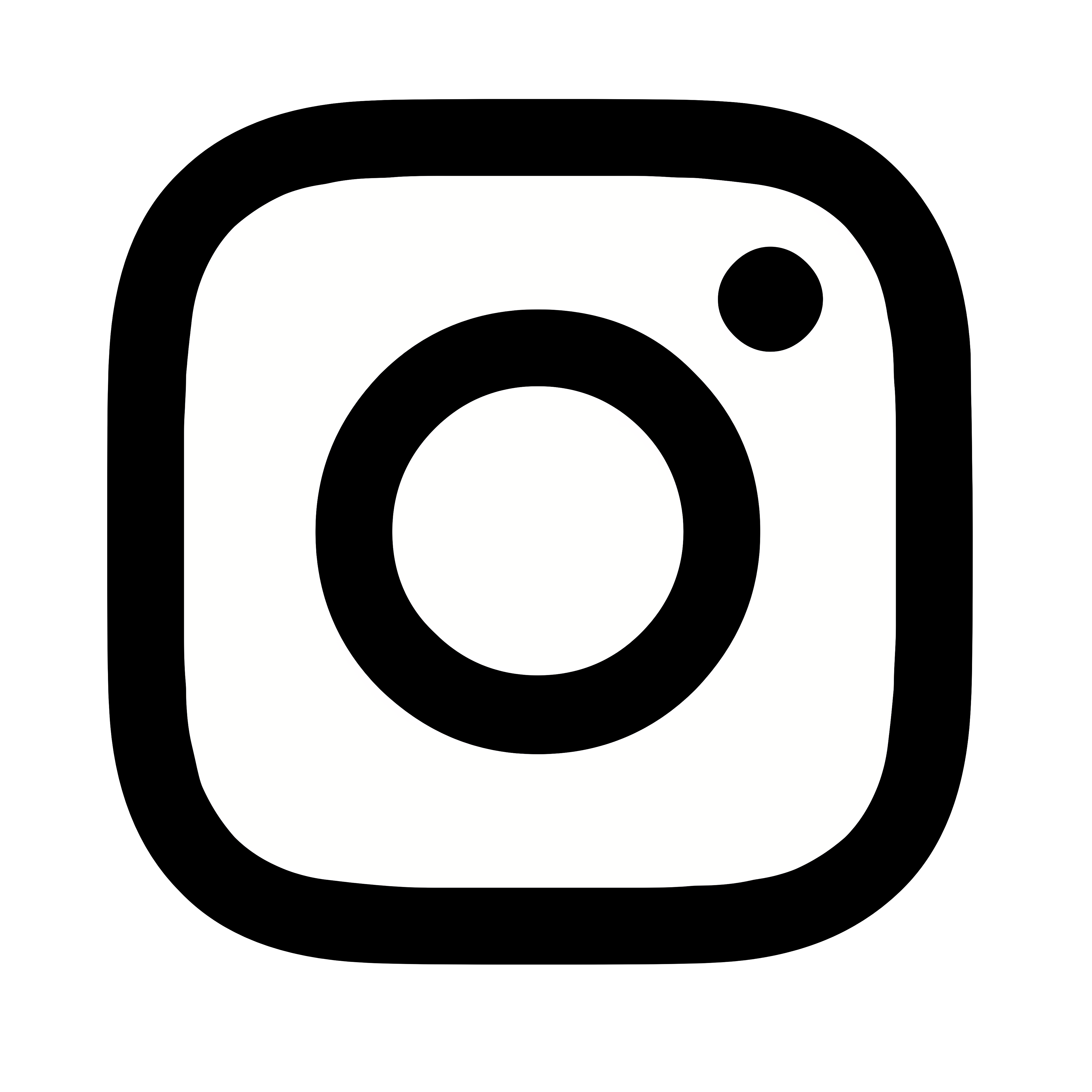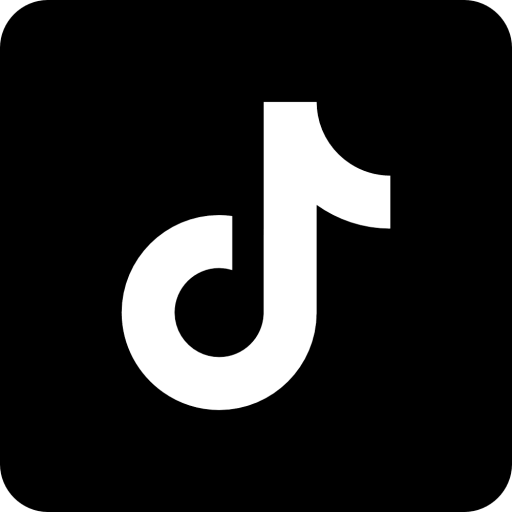Cebu Pacific is a low-cost airline based in the Philippines, offering domestic and international flights.
What you need to know about Cebu Pacific
- Cebu Pacific’s customer service response times can vary depending on the method of contact, the volume of inquiries, and the nature of the issue.
- You can resolve a problem with Cebu Pacific with our insider guide or through our executive contacts.
- Cebu Pacific’s customer service policies are standard. Here are our frequently asked questions about Cebu Pacific.
Cebu Pacific customer service response times
Cebu Pacific’s customer service response times can vary depending on the method of contact, the volume of inquiries, and the nature of the issue. However, here’s a general idea of what to expect:
| Phone support | Cebu Pacific does not have phone support. |
| Email support | Response time: Email inquiries typically take 1 to 3 business days to receive a response, although it can sometimes be longer if there’s a high volume of customer service requests. Email address: Customers can contact Cebu Pacific at cebcares@cebupacificair.com. |
| Live chat | Response time: Cebu Pacific’s live chat support is operated by a bot. It is located at the bottom right-hand corner of the website. Availability: Live chat is available 24/7. |
| Social media | Response time: Cebu Pacific is active on social media platforms such as Instagram, Facebook and X. Response times can range from a few hours to a day depending on the platform and the inquiry’s complexity. |
How to resolve a problem with Cebu Pacific
This guide on how to solve a customer service problem will help you resolve most problems with the company. You can also refer to the executive contacts below or contact our advocacy team directly.
Note: If you’re having customer service trouble, please use our proven methods for fixing any consumer problem before contacting a manager.
We care about accuracy. If any of the following email addresses bounce back or the phone numbers are incorrect, please report it to us immediately through this form.Cebu Pacific mailing address
Cebu Pacific Building
Domestic Airport Road
Pasay City, 1301 Philippines
Cebu Pacific executive customer service contacts
Primary Contact
JL De Paz
Director – Customer Care
Cebu Pacific Building
Domestic Airport Road
Pasay City, 1301 Philippines
jackielou.depaz@cebupacificair.com
Secondary Contact
Glenn Ong
Director – Customer Experience
Cebu Pacific Building
Domestic Airport Road
Pasay City, 1301 Philippines
glenn.ong@cebupacificair.com
Chief Executive
Xander Lao
Cebu Pacifc Building
Domestic Airport Road
Pasay City, 1301 Philippines
xander.lao@cebupacificair.com
How can I contact Cebu Pacific customer service?
Email Cebu Pacific at cebcares@cebupacificair.com.
How to reach a person at Cebu Pacific
Charlie – the Cebu Pacific Assistant is available 24/7. You may also contact a live
agent for assistance.
Guest feedback form – to file or check refund status and share your experience with Cebu Pacific.
Talk to Us page on Cebu Pacific website – for other contact details.
What are my options if my flight is disrupted?
Delays or cancellations may occur due to environmental, operational or technical reasons. To learn more about your options visit
disruptions at the airport or online disruption options.
How to earn or redeem Go Rewards points?
You can earn Go Rewards points every time you book a flight with Cebu
Pacific or buy add-ons online. You can then use those same points to pay for
your future travel plans. To learn more, visit earn or redeem Go Rewards
points.
How to get professional help with your Cebu Pacific problem
If you need help with Cebu Pacific, you can contact our advocacy team or just click the "Get Help" button. For immediate assistance, you can also send us a message on our Facebook group. Note: We do not charge for our advocacy.
Get HelpDISCLAIMER: The names, numbers and email addresses on this page are provided for informational purposes and are believed to be reliable. However, they should in no way be construed as a guarantee of their accuracy by Elliott.org. Company executives change their email addresses and phone numbers frequently to avoid contact with customers.
If an email address bounces or a phone number is wrong, please report it to us immediately through this form.