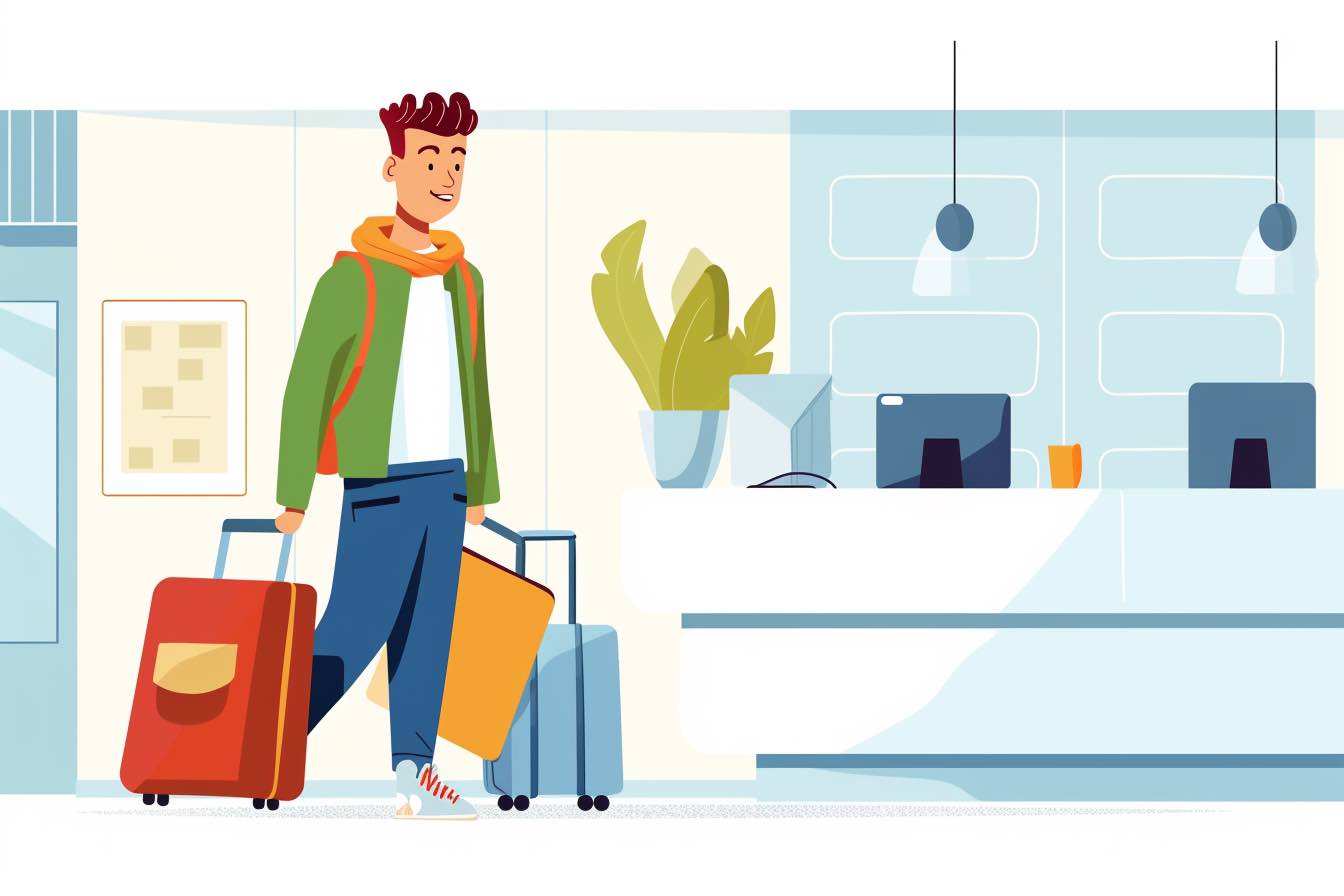Yelp publishes user-generated reviews and information on local businesses and service providers through its website at Yelp.com, and via its mobile apps.
What you need to know about Yelp
The company responds to most customer complaints in a satisfactory manner.
How to resolve a problem with Yelp
This guide on how to solve a customer service problem will help you resolve most problems with the company. You can also refer to the executive contacts below or contact our advocacy team directly.
Note: If you’re having customer service trouble, please use our proven methods for fixing any consumer problem before contacting a manager.
Yelp mailing address
140 New Montgomery Street
Suite 900
San Francisco, CA 94105
Yelp social media channels
Yelp executive customer service contacts
Primary Contact
Vince Sollitto
Senior Vice President, Communications and Public Affairs
140 New Montgomery Street
Suite 900
San Francisco, CA 94105
[email protected]
Secondary Contact
Jed Nachman
Chief Operating Officer and Director
140 New Montgomery Street
Suite 900
San Francisco, CA 94105
[email protected]
Chief Executive
Jeremy Stoppelman
140 New Montgomery Street
Suite 900
San Francisco, CA 94105
[email protected]
How can I contact Yelp customer service?
Call (415) 908-3801 or email [email protected].
How can I speak to an operator at Yelp?
To reach an operator, call (415) 908-3801, wait for two repetitions of the automated message; on the third repetition, it will offer option 7 to reach an operator.
How do I update my business page to grow my business and connect with customers on Yelp?
To update your business page on Yelp and connect with customers, follow these steps:
- Claim your business page: Start by claiming your business page on Yelp. It’s free and allows you to make updates instantly.
- Update basic business info: Provide essential details like your business name, phone number, address, and website. You can include information like your service area or menu depending on your business type.
- Define categories and services: Help customers find you by selecting relevant categories and specifying your services.
- Update amenities: Provide detailed information such as accepted currency, alcohol service, pet policies, Wi-Fi availability, and restroom facilities.
- Update hours: Make sure to list your regular operating hours accurately. This helps customers filter searches by businesses that are open at the moment.
- Add photos: Enhance your page with fresh images, showcasing your business to potential customers.
How to get professional help with your Yelp problem
If you need help with Yelp, you can contact our advocacy team or just click the "Get Help" button. For immediate assistance, you can also send us a message on our Facebook group. Note: We do not charge for our advocacy.
Get Help